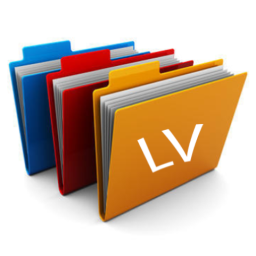Library Viewer registers the [library-viewer] shortcode in your WordPress site!
So the only thing that you must do to display the folders and files in the front-end is to add this shortcode in a post, or page etc.
Select the plugins that you use:
Parameters
The [library-viewer] shortcode gets some optional parameters. These are:
In the link below you can read how to use the shortcode parameters:
For Developers
View the full list of actions and filters bundled with Library Viewer, and their documentation, in the link below:
NOTE: With phrase “premium addon”, we mean the Library Viewer Pro or the Library Viewer File Manager Add-On.
Installation of premium addon
When you buy premium addon, you will get in your email the premium addon Installer Plugin (version 0.0.0).
The installer will install the plugin license in your website, so you can receive updates (in the plugins page of your Dashboard).
Please keep in mind that the 0.0.0 version is not functional, so you NEED to update the plugin in order to work.
Updates of premium addon
If an update for premium addon is available, you will get an admin notice at the top of your Plugins’ Page in your Dashboard.
At the moment, this is the only method to get updates…